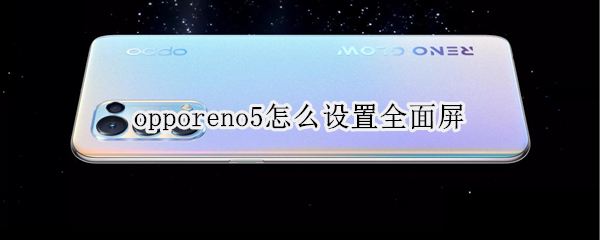
现在很多手机都可以设置为全屏,这样看起来屏幕就会大点,那opporeno5怎么设置全面屏的呢,让我们一起来看看吧~
opporeno5怎么设置全面屏
1、打开手机设置,点击【便捷工具】。

2、在便捷工具选项中选择【导航方式】。

3、点击【两侧滑动手势】即可,还可以点击【更多】。

4、将【上滑手势】开启。
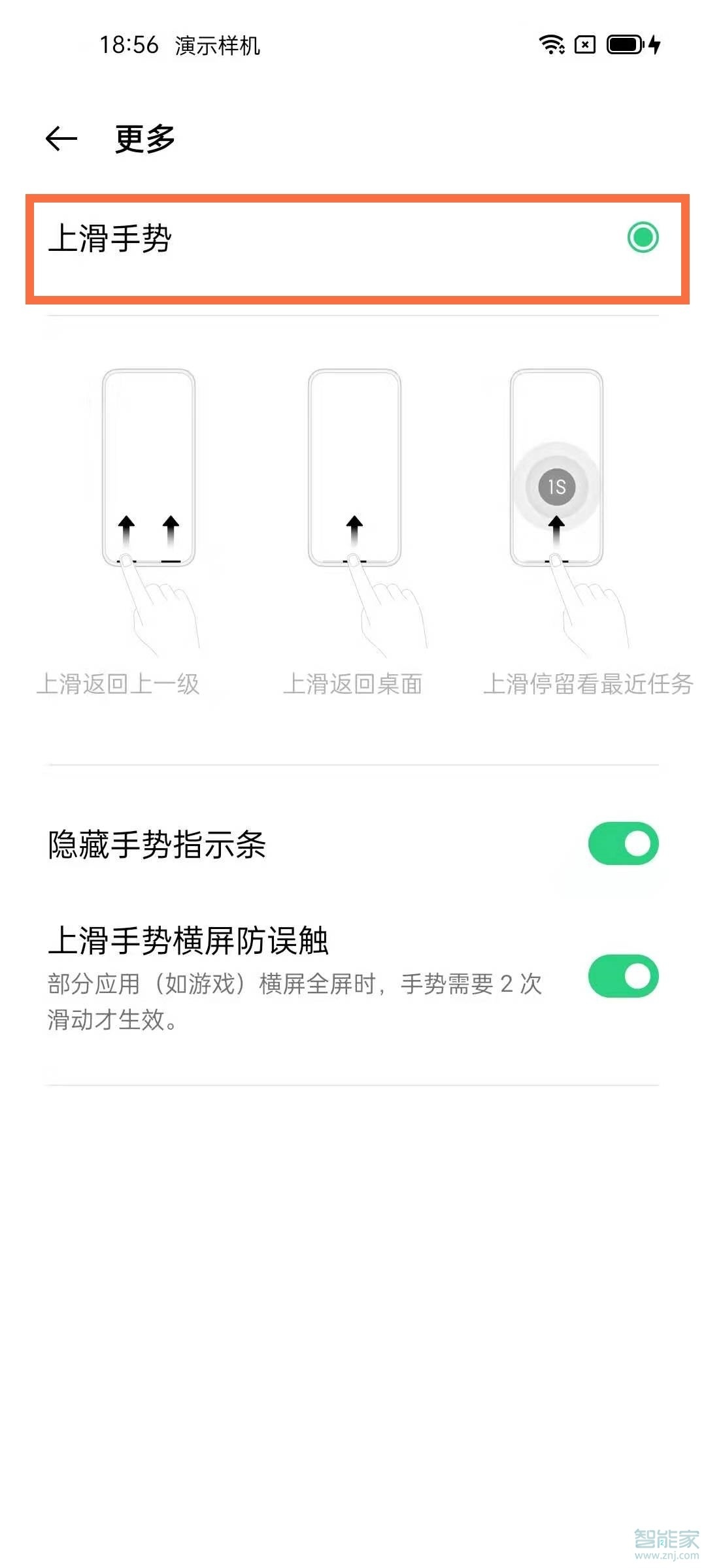
本文以opporeno5为例适用于ColorOS 11.1系统
数码科技2022-03-09 08:33:35佚名
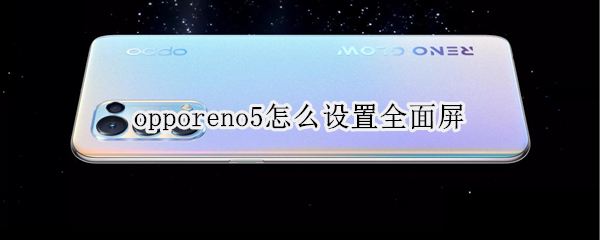
现在很多手机都可以设置为全屏,这样看起来屏幕就会大点,那opporeno5怎么设置全面屏的呢,让我们一起来看看吧~
1、打开手机设置,点击【便捷工具】。

2、在便捷工具选项中选择【导航方式】。

3、点击【两侧滑动手势】即可,还可以点击【更多】。

4、将【上滑手势】开启。
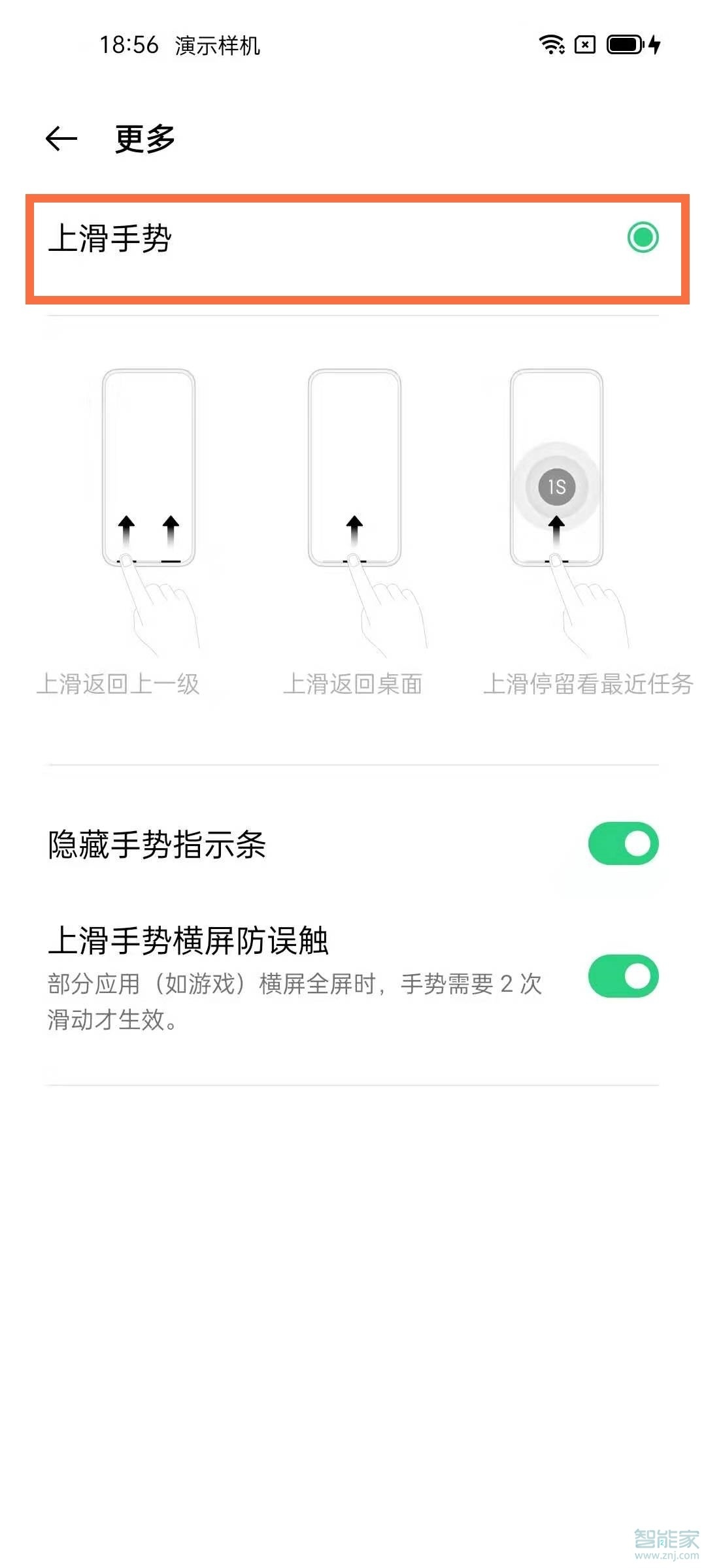
本文以opporeno5为例适用于ColorOS 11.1系统
12306可以提前多少天买票?
微信转账助手怎么开通